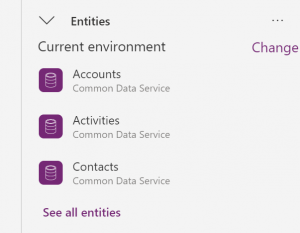PowerApps: Using the Common App Connector vs the Dynamics 365 Connector
It’s been a while since blogging, as I have been learning and playing with all the new features that are about to hit with Microsoft’s October Release Wave 2. Read more about the Dynamics 365 enhancements here: https://docs.microsoft.com/en-us/dynamics365-release-plan/2019wave2/ or for the Powerapps enhancements: https://docs.microsoft.com/en-us/power-platform-release-plan/2019wave2/.
So there’s been a lot of conversation in both the FLOW and Powerapps forums about the deprecation of the Dynamics 365 connector.
In short, if your not a Dynamics 365 person, and you’re using PowerApps, you are likely using the Common App Connector. However, if your a Dynamics person, you’re likely thinking you should use the Dynamics 365 connector since CDS is based off the Dynamics 365 CE(CRM) database right?
WRONG. So there’s been a lot of new features added to the Common App connectors that are not apart of the Dynamics 365 Connector. This is likely in part to the large following of SharePoint and other users interacting and requesting features for the Common App platform. Remember, these guys know very little about what the Dynamics 365 platform and where it started from. So Microsoft has decided to only make updates to the Common App connector moving forward, and soon we will here the Dynamics 365 connector will be gone. This is coming from all the support forums and answers posted in the public – so NOT NDA content here, just insights into what everyone is hearing. 🙂
So, I decided to take my existing apps and change the connectors to Common App connector and I immediately was presented with a bunch of errors and code that was tested didn’t work, or in this case, not even return data rows from Dynamics? What happened? I thought it was supposed to have everything plus what the Dynamics connector provided?
It was actually a very simply fix, once you knew where to look for it. By default, Dynamics 365 connector prompted me to connect to my Dynamics 365 environment. However, the common app connector pointed to me the default CDS instance. If you start PowerApps, and you may not realize the default environment is a CDS database, and not Dynamics 365 CE. But I could find no where to switch my Common App connector to my Dynamics 365 database. My good friend and fellow Dynamics 365 MVP David Yack, shared a tip that cost me about 4-5 hours.
So, sharing this with you, so you don’t have to go thru the pain of thinking your app is no longer working:

Step 1. Is the crazy part. When selecting your entities choose the common data service connectors.
Notice on my screen shot above the work CHANGE? We’ll you won’t see that unless your mouse is in the exact spot! You will need to hover over the current environment text and then you will see the option to change.
Step 2. Once you press the change, you can now selected your instance of Dynamics. Note the default org is your CDS instance, the others are Dynamics instances.
We’ll I hope this little tip saves you the hours I lost trying to find it! Now on to some new posts using the CDS Connector! Enjoy